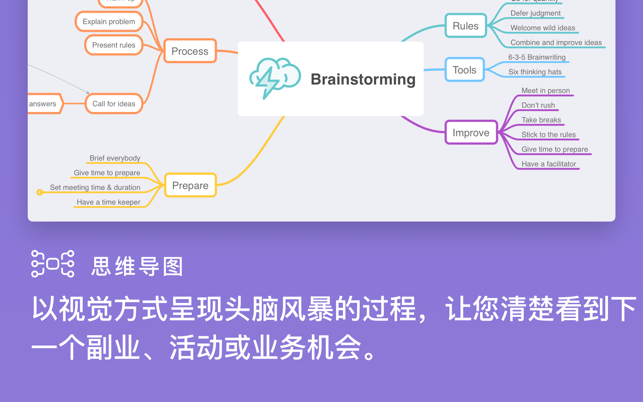捕捉您的想法
它可以将您的想法转换为任何形式,无论是文字、图片、链接、任务还是注释。为井然有序的分层视图创建大纲,见证思维导图的诞生。使用思维导图,以视觉形式重新组织节点,添加新想法。MindNode 是一款能够逐步呈现您想法的理想工具。
组织您的思路
添加和调整想法时,您的文稿会即时反映您的思路变化。您可以随时移动、标记、连接、断开连接和重新连接。将思维导图和大纲并排显示。通过聚焦模式、视觉标记和可收缩的分支,您能够一次聚焦一个想法。
设置思维导图的样式
通过精美的现成主题和自定义贴纸为您的文稿添加个性化元素。样式化每个细节,让您的思维导图思路清晰。通过智能布局,您的创意将时刻保持美观。
分享您的观点
轻松与他人分享您的文稿,或者在创作过程中进一步推动它们。将任务发送到 Apple 提醒事项、Things 和 OmniFocus 上。以文字、图片的形式或以其他文件格式导出您的创意。
随时随地,保持高效
无论是使用 iPhone、iPad 还是 Mac,MindNode 都能帮助您随时随地高效工作和生活。将文件保存在 iCloud Drive 中,可以在所有设备上访问。
*全功能破解,无内购